Language Add-ons for StimuWrite 2 (Chinese, Japanese, Thai & Korean)
A downloadable add-on
Language add-ons for: Chinese (Simplified), Chinese (Traditional), Hong Kong Cantonese, Japanese, Thai, and Korean.
Installing these add-ons will give you a new font option that you can select to write in the characters of the specified language. Word count changes to character counter for languages that don't use spaces between words.
Note: This will not translate the interface language, it just provides a font for the language and changes the word count to character count when appropriate.
Download
Install instructions
To Install:
- Download the language add-on you want
- In StimuWrite version 2 and above, click the "Options" link button at the bottom of the writing panel next to "About"
- Select "Install Themes & Add-ons"
- Click "Install Theme or Add-on" button and select the add-on file in your file folder
- That's it! The language you installed will appear in the font's dropdown menu
To delete the theme after installation: If you are uninstalling StimuWrite and want to make sure the add-ons are removed from your computer, make sure to go to Options > Advanced Settings > Delete All. This will delete all StimuWrite content from your hard drive.
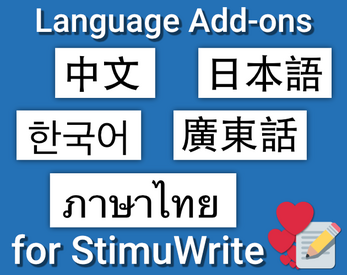
Comments
Log in with itch.io to leave a comment.
I added a language and used it well, but when I reconnected, the language doesn't show up on the "Font". Even if you try to add a language again, it says that you cannot add it because you have already added it.
After removing the theme from the Advanced Settings, when you try to reconnect and install the language, it says it is already installed. But my language doesn't appear on "Font".
If you delete and reinstall both apps and languages, the same error appears.
Is there any solution? ;ㅁ;
Ah! That sounds really frustrating, sorry about that. It looks like a bug is causing the fonts to not delete. Please try the following steps:
1. Open StimuWrite. Go to Advanced Settings and click the red "Delete All" button. (This will delete all themes and recovery files and supposed to delete addons)
2. In your computer's file explorer, go to this folder:
Windows
%APPDATA%\Godot\app_userdata\StimuWrite\macOS:
~/Library/Application Support/Godot/app_userdata/StimuWrite/Linux:
~/.local/share/godot/app_userdata/StimuWrite/
3. Manually delete the addons folder
4. Open StimuWrite. Download and install the add-on again. Make sure to use the original file name.
Please let me know if that fixes the issue. I'm not sure what caused the bug, sorry about that.
I solved it! Thank you!